
Put the Most Recent Message First
With one click, you can reverse the order of a Gmail conversation, putting the most recent message at the top. Every previous message will be placed in chronological order beneath, letting you quickly see where you left off.
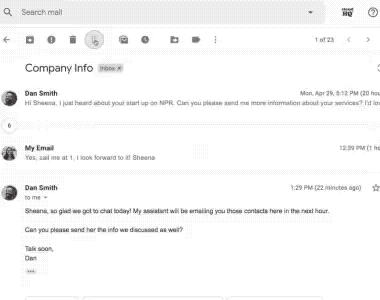
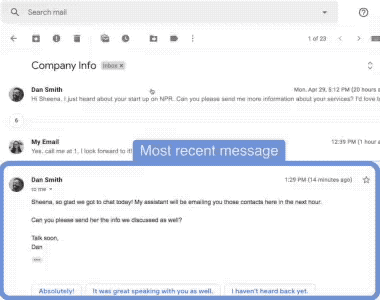
Less Confusion
By default, Gmail puts the most recent message in a conversation at the bottom of the list. This makes it easy to get confused, especially for long back-and-forth conversations. Putting the most recent message first gives you the most recent, most relevant part of the conversation, letting you work much faster.
Near Universal 5-Star Ratings
Conversation Thread Reversal for Gmail has almost universal 5-star reviews from users who have downloaded it in Chrome.
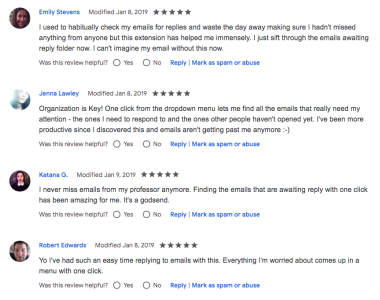
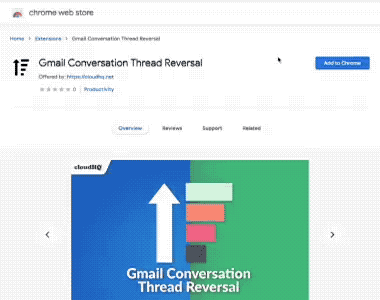
Installs in Seconds
You can easily install Conversation Thread Reversal for Gmail from the Chrome Web Store. Once installed, the tool will be seamlessly integrated into your Gmail or G Suite email account.